In technical exchange groups and community forums, I found that many front-end developers have difficulties when using AI: either asking vague questions and getting answers that can't be put into practice; or only using AI to do simple code completion, far from realizing its potential. This is like "begging for food with a golden bowl", obviously AI is a powerful tool in your hand, but you have only tapped into its value. In order to help you break these bottlenecks, I will share my practical experience and methodology for collaborating with AI in front-end development, which will help you efficiently master AI technology.
I. Redefining the relationship between front-end and AI
In the rapidly changing technology iteration, AI is no longer a bystander in the field of front-end development, but an important participant deeply integrated into the development process. As a developer who has been exploring the wave of front-end and AI convergence, I deeply realize that mastering the skills of using AI tools is only the foundation, and building a systematic AI thinking architecture is the key to stand out in the current competitive environment.
In the past, we viewed AI as a tool to assist in writing code and finding bugs, a perception that greatly limited its value. Today, AI has become a partner that can deeply collaborate with developers. In actual projects, I have faced complex performance optimization problems, and the traditional way requires a lot of time for code analysis and solution verification. With AI, through reasonable questions and interactions, it can not only quickly provide a variety of optimization ideas, but also evaluate solutions in the context of the actual project, significantly reducing the development cycle. This collaboration model shows that AI is no longer a "machine" that passively executes instructions, but an "intelligent body" that can think and solve problems together with developers.
II. Four-quadrant framework for AI dialogues: building a mindset model for efficient collaboration
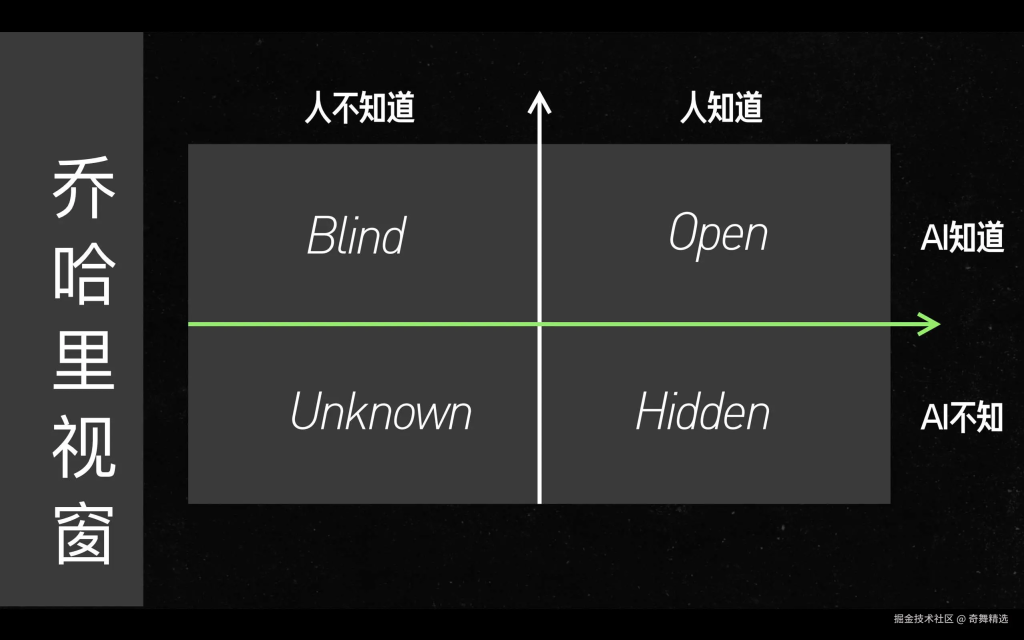
Quadrant 1: Open (AI knows, people know)
When both the developer and AI have a clear understanding of the problem, this is the most direct and efficient collaboration scenario. For example, when developing React components, if the clear requirement is to realize anti-shake function with React Hook, you can directly give AI the instruction of "realize an anti-shake component with React Hook, require concise code with comments", and then you can get the result quickly. However, it should be noted that the more structured the instruction is (e.g. "step-by-step instructions + code examples + notes"), the lower the communication cost.
Quadrant 2: Blind (AI knows, people don't)
When facing unfamiliar technical issues, such as optimizing front-end page load speed, direct questions often get general answers. At this point, we should adopt a layered questioning strategy: first understand the common dimensions of performance optimization, then explore the priority of network request and rendering optimization, then ask about the specific optimization means of the React project, and finally ask for actual cases. Through the progressive questioning of "what→why→how→case", AI can avoid outputting invalid information.
Quadrant III: Unknown (AI does not know, people do not know)
When exploring the integration of new technologies, such as the combination of 3D models generated by AIGC and WebGL to realize interactive virtual exhibition halls, there is no ready answer for both humans and machines. In this case, AI should be regarded as a creative stimulation partner, obtaining ideas through cross-border questioning, and then combining with its own technical capabilities to make feasibility judgments and program iterations.AI's answers are creative materials, and developers need to sift, combine and verify them.
Quadrant 4: Hidden (AI doesn't know, people know)
Involving project-specific knowledge, such as the company's own research component library development specifications, you need to take the initiative to "feed" information to the AI. Uploading relevant documents and code snippets and then giving instructions will enable the AI to generate content that better fits the actual needs. Enterprises can establish a technical knowledge base and use RAG technology to realize the rapid invocation of internal data by AI; individual developers should also be clearly informed of the project constraints before collaboration to avoid AI generating unrealistic solutions.
From Tool Use to Thinking Architecture: The AI Advancement Path for Front-End Developers
1. Create a sense of positioning for AI collaboration
Before every interaction with AI, think about three questions: what is the nature of the problem, and what is the AI's mastery of the relevant technology stack? What proprietary information should be added? Take debugging a React component as an example, if the type of error is clear, it belongs to the Open quadrant, and you can directly seek a solution; if the cause of the error is vague, you need to enter the Blind quadrant, and adopt a layered questioning strategy.
2. Developing structured questioning skills
Especially in the Blind Quadrant, the "onion peeling" method of questioning can effectively improve the quality of information acquisition. Take learning WebAssembly as an example, from the core principle (what), to the reasons for solving the performance bottleneck of JavaScript (why), to the integration method in the React project (how), and finally to the actual application cases (scenario-based validation), we will go deeper and deeper. At the same time, the use of "if... then..." sentences to test the depth of understanding and strengthen the learning effect.
3. Building a Personal AI Collaboration Intelligence Repository
Organize commonly used tech stack documents, team code specifications, and historical project pitfall records into a Markdown format "AI Collaboration Manual". Asking questions with links to key chapters or explicitly referencing specifications in instructions enables AI to quickly understand the technical context and generate content that is more in line with expectations.
4. Stimulating innovative thinking and exploring uncharted territories
Use a "technical domain + non-technical domain + target scenario" questioning formula, e.g., "When ChatGPT learns front-end engineering, can it automatically generate scaffolding that meets the team's specifications? What data training is needed?" Encourage AI to think out of the box and explore the new boundaries of technology together. At the same time, we screen the solutions through technical feasibility analysis and carry out iterative optimization.
5. Dynamic adaptation of collaboration strategies
Regularly follow the updates of front-end AI tools and test the adaptability of new features in real projects. Record the types of problems encountered during AI collaboration and the quadrants they belong to, and analyze the distribution of your collaboration ability in different quadrants. If the Hidden quadrant has frequent problems, improve the internal knowledge base; if the Blind quadrant has more problems, strengthen the training on question disassembly.
Practical tool recommendation: covering the whole quadrant of the front-end AI collaboration matrix
Open Quadrant (AI is known to all)
| Tools / Methods | Core competencies and scenarios |
|---|---|
| Cursor | - Natural language generation of complete code for React/Vue components (including Hook logic) - Support for real-time code debugging and bug fixing (e.g., automatic handling of Promise exceptions) |
| Codeium | - Context-based code completion (e.g., enteruseEffect(Automatically prompts for dependency array writes) - Generate test cases (Jest/React Testing Library) |
| Tabnine | - Smart function name recommendation (e.g. enterfetchDataFromauto-completeAPI) - Generate TypeScript type definitions (inferring return value types from function arguments) |
Blind Quadrant (AI knows but no one knows)
| Tools / Methods | Core competencies and scenarios |
|---|---|
| Raycast AI | - Breaking down complex problems (e.g. generating a layered solution for "React Performance Optimization": Network Optimization → Rendering Optimization → Component Optimization) - Querying framework source code in real-time (e.g. automatically parsing the implementation logic of React Router v6 Hooks) |
| WizNote AI Assistant | - Structured questioning of technical documentation (e.g. "How to integrate WASM in React" after uploading official WebAssembly docs) - Generation of knowledge brain maps (automated sorting of CSS-in-JS scenarios with comparative strengths and weaknesses) |
| DevDocs AI | - Cross-document retrieval (e.g., query MDN + React official website + community blogs at the same time, integrate "useContext best practices") - Code sample adaptation (automatically convert Vue3 examples to React writing style) |
Hidden quadrant (known but not known to AI)
| Tools / Methods | Core competencies and scenarios |
|---|---|
| PrivateGPT (Enterprise Edition) | - Uploading the team's component library specification and generating code that conforms to the specification (e.g., generating a Button component based on the Ant Design specification). - Parsing internal business documents (e.g., generating form validation logic based on e-commerce order system documents) |
| RAG-Stack (self-built knowledge base) | - Access to enterprise Git repositories, AI automatically learns historical project architecture (e.g., identifying a project's micro-front-end splitting strategy) - Generates problem troubleshooting processes based on internal failure documentation (e.g., diagnostic steps for "white screen problems") |
| LocalAI + Vector Database | - Secure handling of sensitive code (e.g., cryptographic algorithm modules for financial projects) - Generation of code styles that conform to team conventions (e.g., automatically formatting code according to team ESLint configurations) |
Unknown quadrant.
| Tools / Methods | Core competencies and scenarios |
|---|---|
| GitHub Copilot X | - Collaborative exploration of new architectures (e.g. AI to generate technical solution sketches for "React+WebAssembly for 3D editor") - Automated generation of technical feasibility reports (with performance estimates and risk point analysis) |
| Replit AI Workspace | - Multiplayer real-time co-creation (front-end / back-end / UI synchronized iteration of AIGC-generated virtual showroom scenarios) - One-click deployment of experimental scenarios (e.g., publishing AI-generated WebGL interaction demos directly to preview environments) |
| AI Architect | - Generate cross-domain technology combinations (e.g. "LLM + Front-End Route Guard" for dynamic privilege control) - Provide technology roadmaps (e.g. migration steps from "Legacy SPA" to "PWA Provide a technology roadmap (e.g. migration steps from "Traditional SPA" to "PWA + Server Components"). |
V. Conclusion: Embracing AI, Reconstructing Front-End Development Thinking
The application of AI in the front-end field is not only an upgrade of tools, but also a change in the way of thinking. Mastering the four-quadrant framework of AI dialogue and building a systematic AI thinking architecture will enable us to transform from "AI tool users" to "intelligent collaboration leaders". In the future of front-end development, those developers who can master AI and collaborate with it in depth will surely have a head start in the wave of technology. We look forward to exploring more possibilities for the integration of AI and front-end development with your peers, and welcome you to share your practical experience and thoughts.
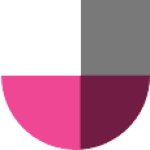
Post a reply